
Escaping Windows 11: How Bloat and Ads Are Driving Me Back to Linux
As soon as Windows 11 made its debut, I eagerly installed even the earliest pre-release versions on my computers. Being on the cutting edge of the latest Windows operating systems has always been a thrill for me.
At first glance, Windows 11 left me with a generally positive impression. I appreciated the updated interface, although I must admit there were moments of frustration, particularly with elements like the Start menu. Nonetheless, the overall reliability of the version seemed fairly solid, bolstered by the rock-solid stability inherited from its predecessor, Windows 10.
Certain aspects of the new design language implemented in Windows 11 struck me as remarkably impressive, with updates to elements from previous versions. While the TPM requirement didn’t particularly concern me, as I recognized its role in enhancing system security, I acknowledged that some of my trusted systems would remain on Windows 10. Despite this, Windows 10 remained a solid and reliable operating system, notably superior to Windows 8.
As much as I hate to sound like a cranky old man, a few recent developments in Windows 11 have left me feeling incredibly frustrated. The constant inundation of advertisements cluttering the user interface and the persistent push to adopt Microsoft’s AI tools like “co-pilot” have reached a tipping point for me. In response, I’m seriously considering transitioning back to Linux for my computing needs.
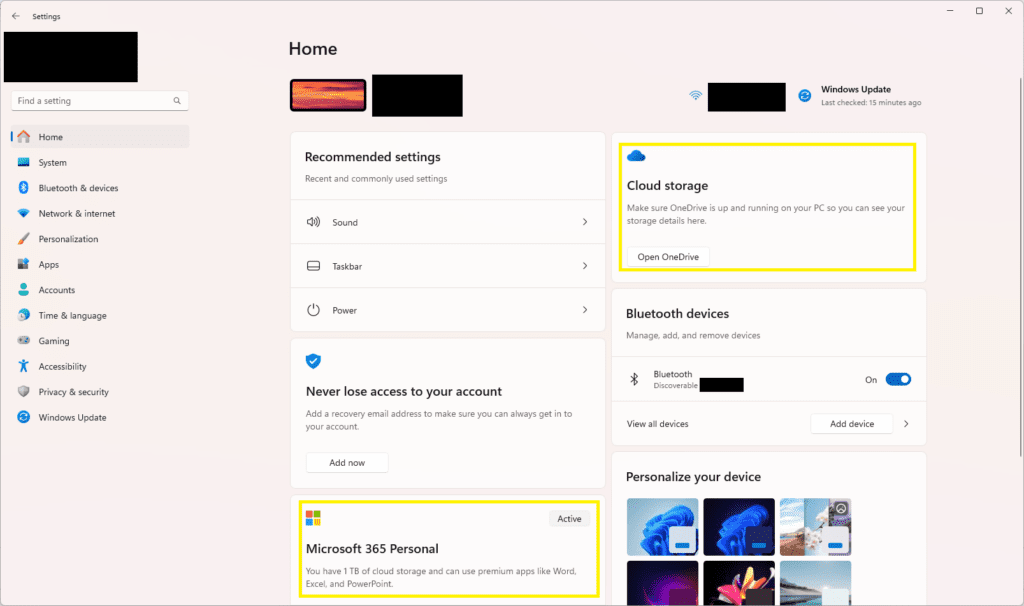
It began with subtle intrusions, advertisements infiltrating the control panel for various Microsoft services. Initially, the integration of OneDrive didn’t faze me much—I’m a paying customer, after all, and find its features useful for certain tasks on my computer.
However, for those without Microsoft 365 or OneDrive subscriptions, those yellow-boxed slots above morph into persistent advertisements. While they’re not excessively intrusive, I’m aware that many others find them irksome.
What irks me the most is the regressive nature of the start menu, increasingly cluttered with advertisements. Remember when your OEM would fill your system with a bunch of programs upon purchase, and you’d spend time purging all that bloat? Now, it’s Microsoft doing the stuffing, instead of your OEM (or worse, on top of the OEM’s own bloat).
The start menu has taken a significant step backward, now featuring a “recommended” section that essentially bombards you with advertisements for applications or web services, while burying many essential items behind an additional click.
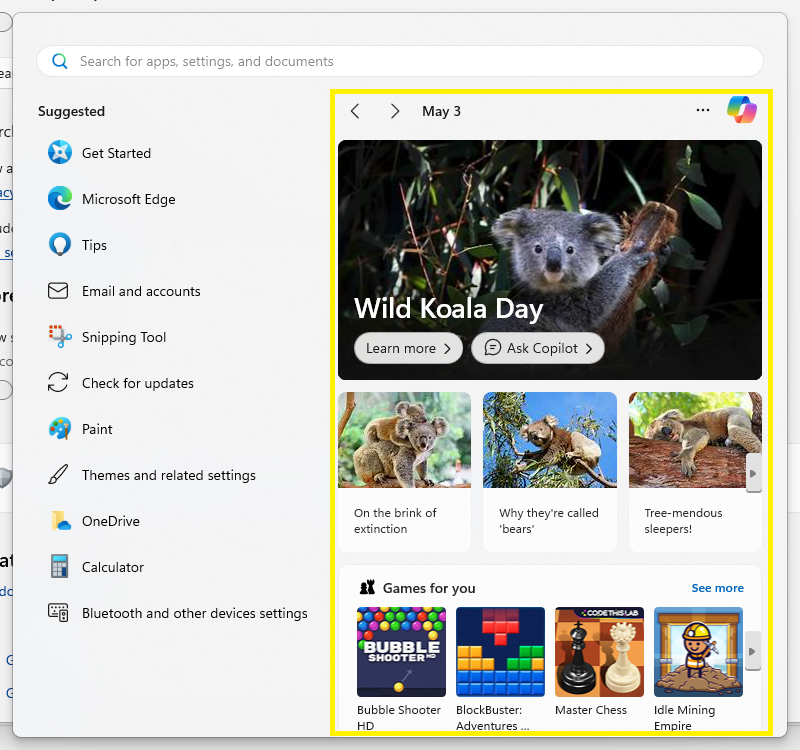
And then there’s the complete obliteration of the search functionality on the Start menu.
The suggestions on the left for search don’t seem to be driven by your recent activity, aside from a few items that occasionally pop up. Instead, they prioritize sections that Microsoft wants to push you toward. Take Microsoft Edge, for example. I used it in the past, but then it became riddled with adware, so I switched. Additionally, the Tips section is worthless for power users like myself, and I have no need for the Email and accounts section either.
As for the right side of the panel, it’s filled with “widgets” that are essentially thinly veiled advertisements for games and applications, with Microsoft likely receiving compensation for driving installations.
This situation evokes memories of the mostly bygone era when computer companies inundated your pristine Windows installation with a slew of pre-installed applications, most of which you’d never touch and promptly uninstall upon booting up the machine for the first time, just to rid yourself of the unnecessary clutter.
In future versions of Windows 11, items such as LOCK, SIGNOUT, and other account-related options are being tucked behind an additional click, while the current space is repurposed for advertisements for other Microsoft services. This is incredibly frustrating because these extra clicks are time-consuming. Plus, I already subscribe to nearly every Microsoft service offered, so these ads are a huge waste of time for both Microsoft and me.
This “enshitification” of Windows is driving me back to Linux. It has been years since I’ve used Linux on the desktop. I returned to Windows because of video game support, Microsoft’s GamePass offerings, and the convenience of some of my development workflow in Windows. However, desktop Linux has made strides in becoming more user-friendly, and most of my development workflow will work just as well in Linux. It’s the games that keep me tethered to Windows.
Even so, as I play games less frequently or find games that aren’t tied to a specific platform, I find myself increasingly drawn back to desktop Linux. I might keep a Windows partition around purely for playing select games that are only available on Windows.
Reflecting on my journey with Windows 11, it’s clear that while the initial excitement of exploring new features and a fresh interface was invigorating, the constant barrage of ads and intrusive suggestions has soured the experience. The very essence of what made Windows user-friendly and efficient seems to be eroding, replaced by a cluttered and commercialized interface.
As I contemplate my next steps, the prospect of returning to Linux feels increasingly appealing. The freedom, simplicity, and control it offers align more closely with my values as a user. While the transition may require adjustments, particularly in terms of gaming, the long-term benefits of a cleaner, more respectful operating system are hard to ignore.
In the end, my computing journey is about more than just software—it’s about finding an environment that respects my choices and enhances my productivity without unnecessary distractions. As I prepare to embrace Linux once again, I do so with the hope that it will provide the seamless, ad-free experience I crave. And who knows? Perhaps this shift will rekindle my passion for exploring and pushing the boundaries of what’s possible with technology, in a space that truly values user experience over profit.